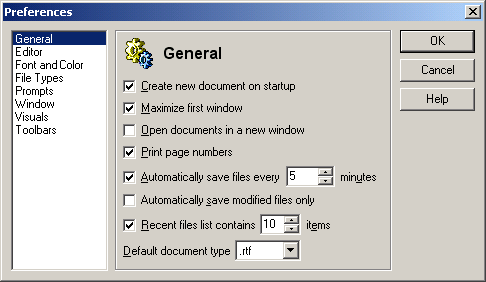
To open the Preferences dialog, in File menu, click Preferences.
The Preferences dialog displays the following sections:
All NotePro properties can be set with the Preferences dialog that looks in
the following way:
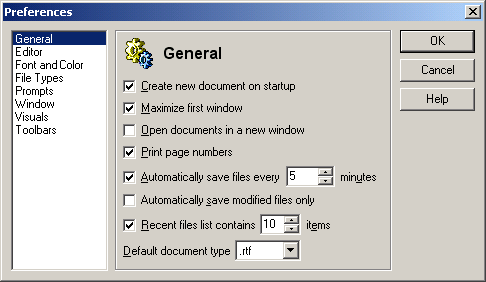
To open the Preferences dialog, in File menu, click Preferences.
The Preferences dialog displays the following sections:
General - settings of the program as a whole.
Editor - Documents window options.
Font and Color - spell checker's options.
File Types - file associations settings.
Prompts - prompts and confirmations settings.
Visuals - miscellaneous visual settings.
Window - miscellaneous windows options.
Toolbars - toolbars setting.